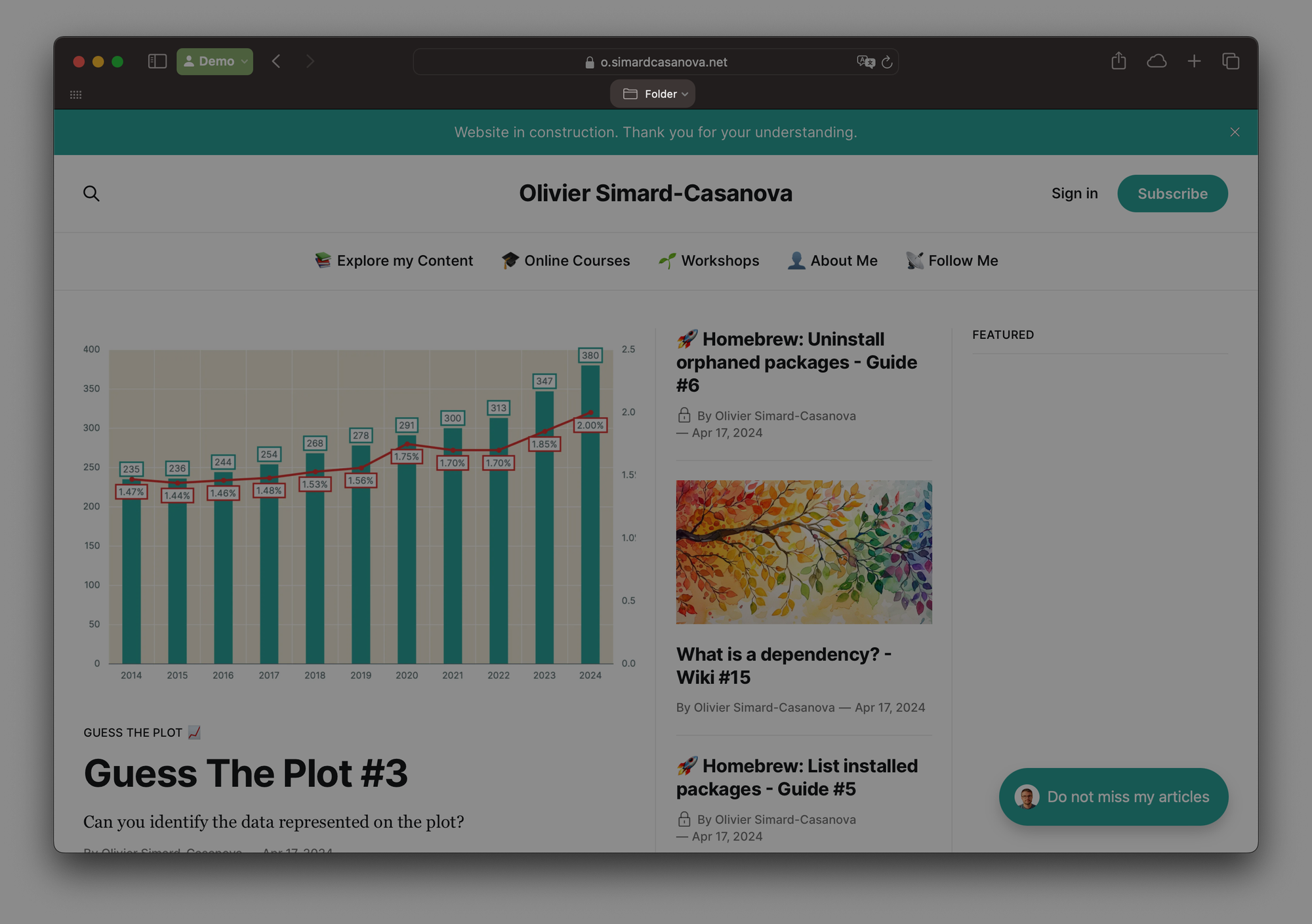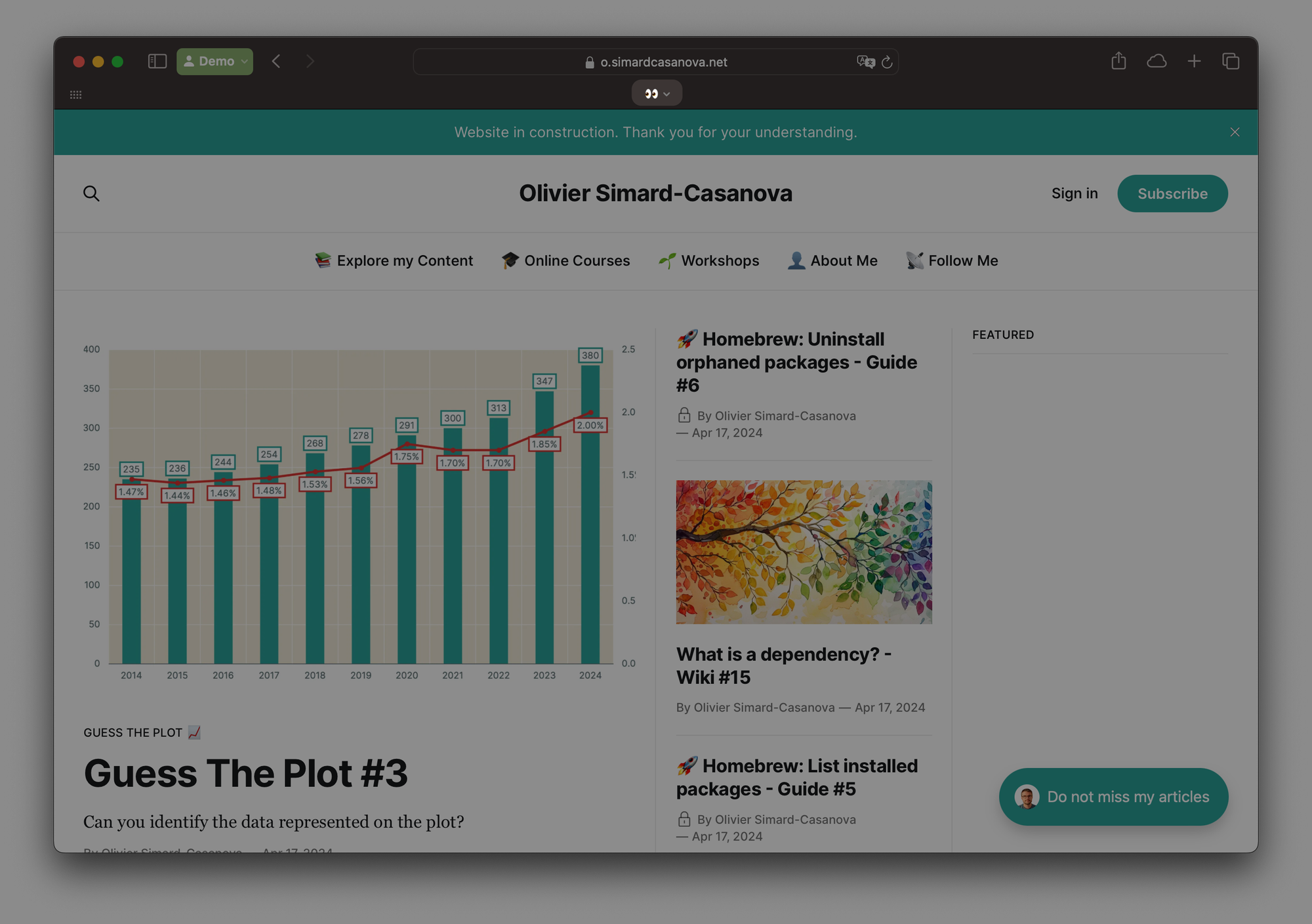Safari: Restyle a folder icon with an emoji in the bookmark bar - Guide #7
Discover how to restyle a folder icon with an emoji in the bookmark bar with Safari
Guide
To restyle a folder icon with an emoji in the bookmark bar, set the name of the folder as the desired emoji — and nothing else.
To restyle the icon of a folder called "Folder" with the emoji "👀", rename "Folder" as "👀".